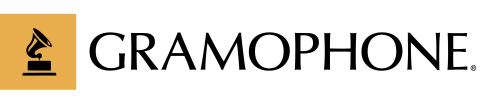- 04.04.2025
- gerry
- Home Theater Movies & Television Product Review
Sony’s Native 4K Bravia Projector 7

Sony’s Native 4K Bravia Projector 7
Flat panel TV’s keep getting bigger, while picture quality keeps getting better. Lots of folks are buying 65”, 75” and even bigger TV’s. But if you’re in a large great-room or basement, there’s no substitute for a quality projector and screen, where image sizes can easily go to 120” diagonal. Sony is upgrading their VPL-XW 5000ES to the new 5100ES, aka Bravia Projector 7, so let’s get an overview of Sony’s new high value projector.
We got the chance to demo the 5100ES in one of our Timonium store theaters, head-to-head against the older 5000ES. YES, 5100ES is an upgrade, both in how vibrant the 5100’s colors are, and how bright the picture is. Fast motion scenes look great too, with no visible stuttering or jumping of fast-moving objects.
5100ES is a Sony Native 4K SXRD panel projector, so you get true 4K - not a Pixel Shifting 4K Enhancement. Some more affordable projectors use 1080P images and pixel shifting to make pictures look as close to true 4k as possible, but that does not look like Native 4K. 5100ES has the same size chassis, and you get Sony’s 3-year warranty. A huge feature: 5100ES is a laser projector, so no worries about replacing lamps every few years.
Sony specs 20,000 viewing hours to half-brightness, as much as 4X some more affordable projectors. If you watch a 2-hour long movie every night, that’s 730 hours in your first year. 25 years later, the laser still won’t be at ½ brightness! Laser life varies with your brightness and other settings, but it’s great to have such a bright picture without lamp replacement worries.
Like the 5000ES, 5100 has no auto-focus lens. Manual zoom focus may be a deal breaker for some, but it’s fine with16x9 screens, and helps keep the cost of the 5100ES down. If you step up to Sony Bravia 8, you get auto-focus w far more brightness. Let’s dig into the 5100ES upgrades!
1. 5100ES has more processing power, which brings a boost in brightness. The 5000ES is spec’d at 2,000 lumens; the 5100ES is 10% brighter @ 2200 lumens. To us, it looks like even more. If you have 5100ES in a media room where you don’t have full control of the light, while not as bright as Bravia projector 8 or 9, it is still useable.
2. 5100ES upgrades to the Sony XR Processor for projectors, the same processor as Sony Bravia Projector 8 & 9, a BIG leap forward in horsepower from the 5000 ES.
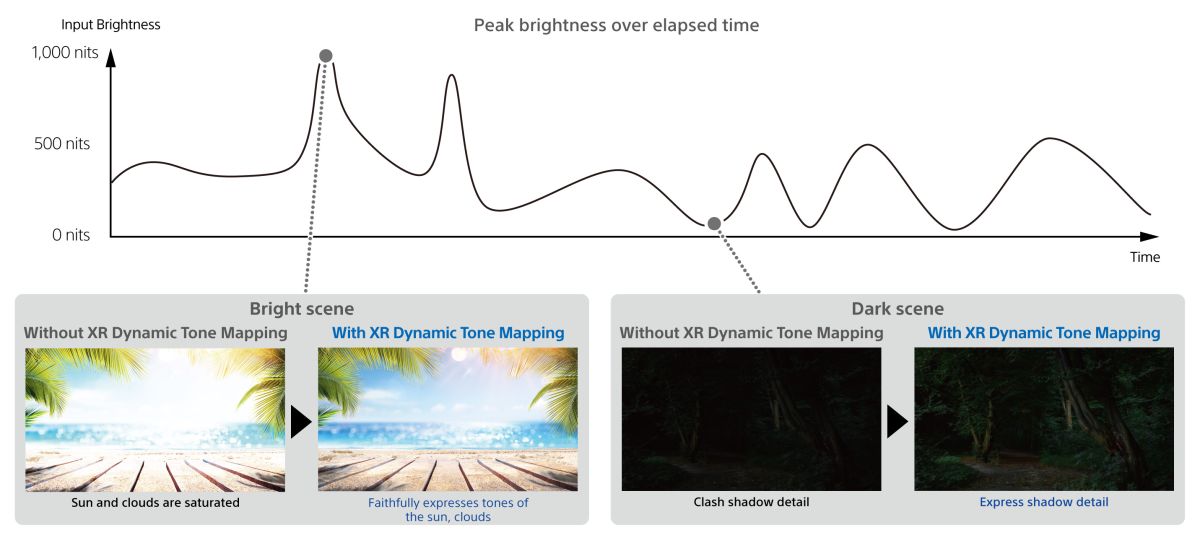
- XR Dynamic Tone Mapping. In movies, peak brightness levels change frame by frame. XR Dynamic Tone mapping analyzes each change and makes the image more uniformly bright and rich in color, all across the whole screen, with good contrast. In watching The Lorax by Dr Seuss, we saw bright colors, but with a lesser projector, some images look bright, others dim. With the 5100’s XR Dynamic Tone Mapping, the balance of brightness and color across the screen was impressive. In Dune Part 2, some of the sand dune scenes have back-ground images that on a lesser projector aren’t crisp and clear. With 5100ES, we saw crisp images with well-defined borders
- XR Deep Black manages the laser dimming in dark scenes, so you see images clearly with good colors. Bohemian Rhapsody’s We Will Rock You scene is not brightly lit, but we saw well balanced colors.
- XR Clear Image individually processes objects in each scene, so you see details and textures with sharpness that you would otherwise miss. Watching Avatar, in the Fighting Back scene, fast-motion scenes looked clear and sharp.
- Upscaling everything to near 4K quality; older movies, TV shows, and sports that were not filmed in 4K, look almost like they were filmed in 4K. A good thing about XR Processor for Projectors lies in making non-4K content, older DVDs, sports, etc. look really good.
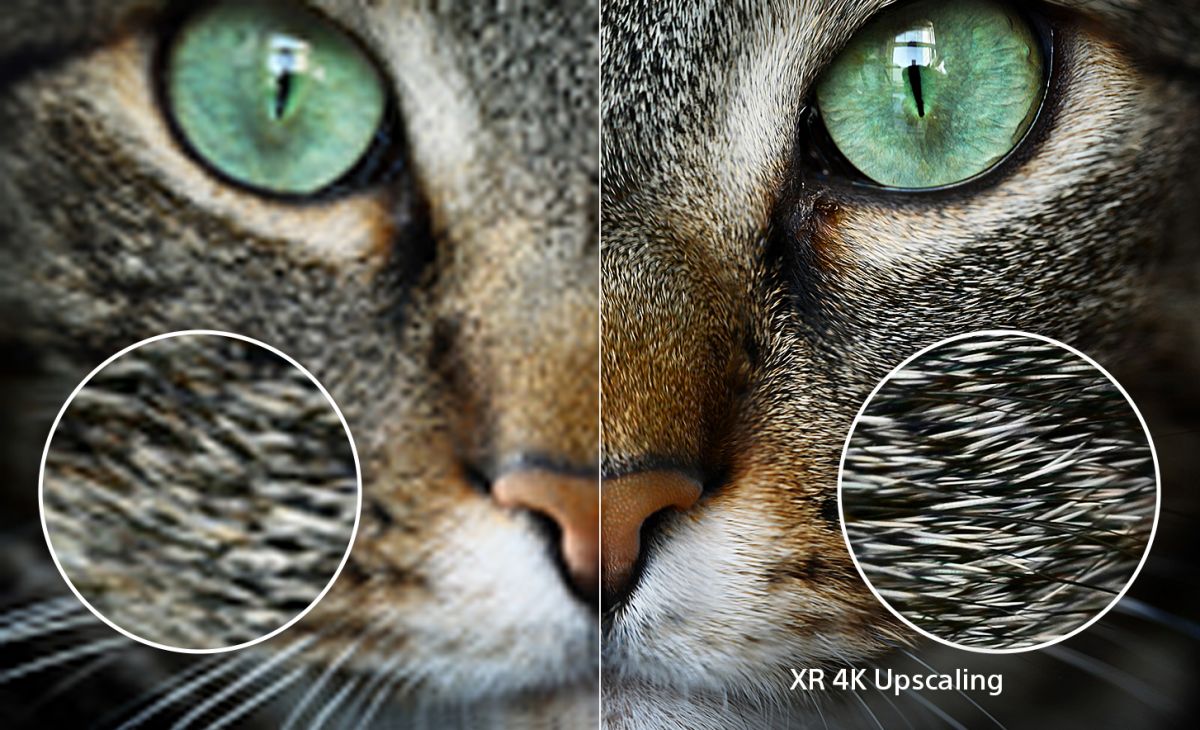
5100ES supports HDMI 2.1, a big upgrade from the 5000ES for gamers. If you want to enjoy games at 4K at 120 frames per second, you’ll get low latency and a variable refresh rate - so better clarity and sharpness, smoother video, a much better gaming experience.
The user experience with 5100ES is also terrific, with an intuitive user interface, whether you use the very solid hand-held remote control, or you have a control system for your home electronics.
The inputs and outputs stay the same as 5000ES, as follows:
- An RJ45 LAN connection for network monitoring
- Twin HDMI inputs, so you can connect two 4K video sources
- A 12-volt trigger for controlling another product like your motorized screen at the same time as the projector
- IR input, so you can attach an infrared flasher and use the remote to make changes if the projector is concealed
- A serial port for use with a control system
- USB type A connection for future firmware updates @ Sony
So - who is the customer for 5100ES? if you want to own a Bravia Projector 8 or 9, go ahead. They are even better projectors, with auto-focus lenses, brighter pictures and more. But if you’re not at that level of investment, the Native 4K picture quality, ease of use, and long life potential of the Bravia Projector 7, aka 5100ES, makes it a true entry-level high-end projector - great for gamers, too. It fills up to 120” screens with a bright, colorful picture that smoothly handles fast-motion scenes - recommended!