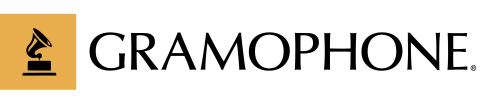- 09.14.2015
- gramophone
- Guest Post How-To Movies & Television Tech"knowledge"y
Setting Your TV's Color Temperature
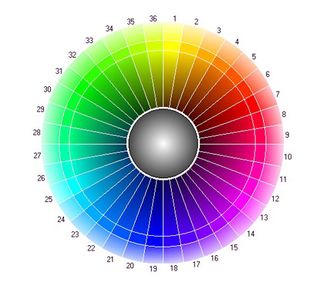
 By Geoffrey Morrison
By Geoffrey Morrison
Buried in the picture settings on your TV is the Color Temperature control. Flipping through the different presets (often labeled Warm, Low, High, or Cool) can show the quite obvious difference. The trick is, which one is correct? The answer will shock you! OK, maybe just interest you.
Color temperature is, to put it simply, the “color” of white. But wait, we hear you ask, isn’t white a mixture of all colors? It is, but the exact amounts of red, green, and blue can vary and still be what we would call “white.” A “warmer” white, for instance, has more red. A “cooler” white has more blue. Obviously this is where the Color Temperature preset name come in.
There is, interestingly enough, a “correct” color temperature. The creators of TV shows and movies create a specific “look” for their show/film: The shade of red in a dress, the color of a sunset, the green of the grass. They decide on these colors using special monitors calibrated to an exact color temperature (called “D6500”). If you want to see what the director intended you to see, it’s best to set your TV as close to what their monitors were set.
Easier said than done, of course, but setting your color temp is a good first step. Out of the box, your TV is likely set on the Cool setting. This is, compared to “correct,” very blue. In fact, if you switch to the Medium or Warm (also called Low) setting, it’s likely to appear exceedingly red. It actually takes your eyes/brain a few hours or days to adjust to a new color temperature. Try the middle setting on your TV (not Cool/High and not Warm/Low) and leave it there for a few days. Then go look back at Cool; we bet it looks really blue.
Because of variations with each TV, we can’t say which setting is closest to accurate. On almost every TV, the middle setting is closer than Cool, and on some, Warm or Low is closest. But on some TVs, Warm/Low is actually too red.
Whatever your TV calls that middle setting is the best place to start. If you really want to get it perfect, you’ll need a professional video calibrator, who will come to your house and calibrate your TV to look its best. You can find a local video calibrator at www.ISF.com and www.THX.com.